FiveM: Upvotes and Server Boosts
This guide was created with the following products:
(Details may vary with products from different providers but the main concepts remain the same)
Introduction
FiveM Upvotes/Burst Upvotes provide an opportunity to boost the ranking of your own server or another server on the server list. The more upvote points a server accumulates, the higher it will be positioned in the rankings.
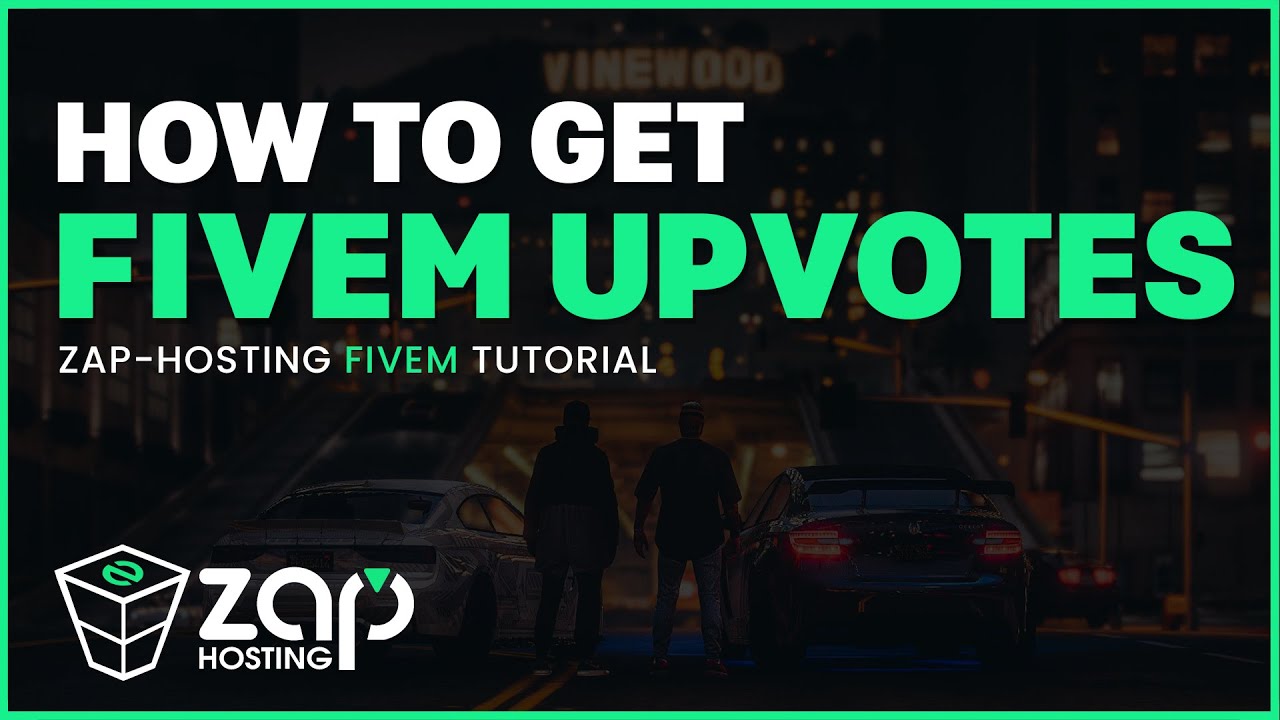
Get FiveM Upvotes FAST!
Feel like you understand better when you see things in action? We’ve got you! Dive into our video that breaks it all down for you. Whether you're in a rush or just prefer to soak up information in the most engaging way possible!
Upvotes vs Burst Upvotes
FiveM Upvotes and FiveM Burst Upvotes are both methods to increase the visibility and popularity of a FiveM server. FiveM Upvotes are continuous votes that are used over a longer period of time to ensure long-term visibility in the server rankings. FiveM Burst Upvotes, on the other hand, are one for short-term actions, where many votes are used in a short period of time to bring the server up the rankings quickly in a short time.
Get Upvotes
The FiveM Upvotes can be purchased in our store. During the order process you have the possibility to choose the amount of upvotes, runtime, FiveM username and billing method.
FiveM Upvotes cannot be purchased with ZAP Coins since they are an external product. Payment must be made through accepted methods such as PayPal or credit card.
For the use of the FiveM upvotes it is necessary to link your FiveM account. The upvotes will be assigned to this account, which you can then use to assign the upvotes in game according to your wishes.
Once this has been confirmed, the order can be completed. The information will then immediately be forwarded to FiveM and processed there. As soon as this process has been completed, the upvotes are available to you and can be managed via the interface. The runtime of the upvotes also starts at this point.
Assign Upvotes
As soon as the upvotes are visible in the interface, they can be assigned via the FiveM client. To do this, click on the Upvotes icon in the server list for the server of your choice. As a confirmation, a pop-up should now open confirming that the upvotes have been successfully assigned.
Reset Upvotes
In case the upvotes should be reassigned to another server or an error occurred while assigning the upvotes, they can be reset via the dashboard. The reset of the upvotes will take a few minutes until it has been adopted by Cfx.re.
Cfx.re enforces an Upvote cooldown period. The assignment of upvotes is therefore only possible once a day for a server of your choice. After the assignment, you must wait 24 hours until you can assign them again.
Conclusion
You have successfully received your upvotes and know how to manage them. For further questions or assistance, please don't hesitate to contact our support team, which is available daily to assist you! 🙂